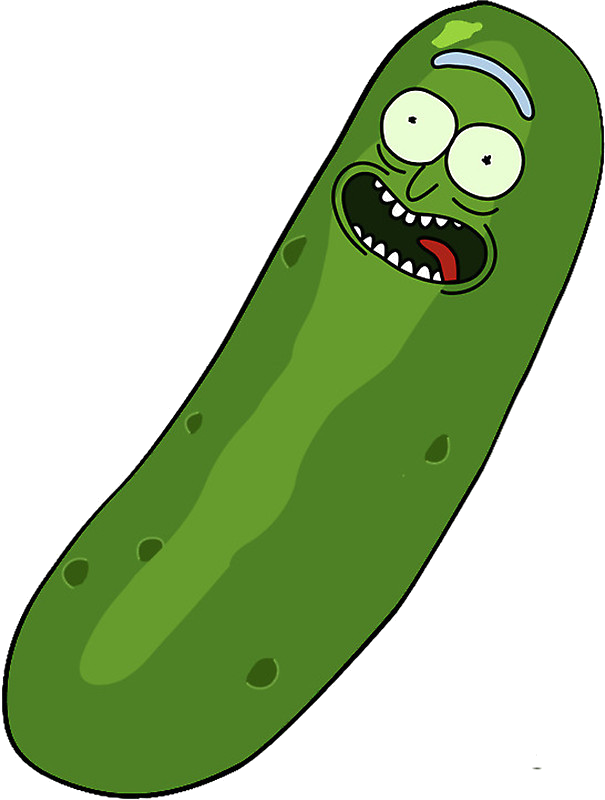Router
The router provides a very simple abstraction over Cypress's internal route function.
You specify routes and the corresponding mocks in the following format
import router from 'picklejs/cypress/router'
router({
'POST /api/route1': 'route1',
'GET /api/route2': 'route2',
'PUT /api/route3': 'route3',
'DELETE /api/route4': 'route4',
'/api/route5': 'route5',
});
What it transforms it to is:
cy.route('POST', '/api/route1', 'fixture:route1.json');
cy.route('GET', '/api/route2', 'fixture:route2.json');
cy.route('PUT', '/api/route3', 'fixture:route3.json');
cy.route('DELETE', '/api/route4', 'fixture:route4.json');
cy.route('GET', '/api/route5', 'fixture:route5.json');
Essentially, if you don't provide the HTTP Verb, it will use GET, and it will transform the value of the hash map by tacking on a .json at the end. Super simple
API Helpers
We also prover a bunch of API helpers for quickly returning results that aren't in fixtures.
All of these helpers use the format
function(url, method, body)
In each case the 2nd an 3rd parameters are optional (will default to GET and {} respectively
apiError
Usage
apiError('/home', 'GET', 'This is my error') =>
cy.route({
'GET',
'/home',
status: 401,
response: { error: 'This is my error' },
})
apiSuccess
Usage
apiSuccess('/home', 'GET', { }) =>
cy.route({
'GET',
'/home',
status: 401,
response: { error: 'This is my error' },
})
apiNotFound
Usage
apiNotFound('/home') =>
cy.route({
'GET',
'/home',
status: 404
})